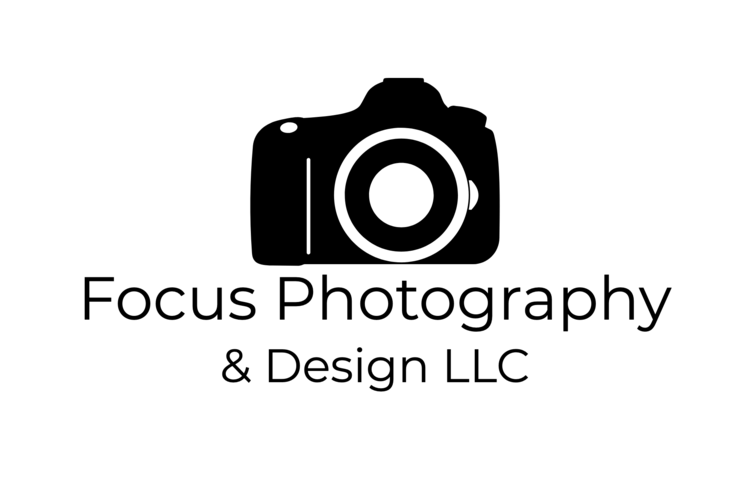In this video, I unbox and give my thoughts on the Hoya Variable ND Filter. It’s a great tool to help you get the proper exposure for your videos.
Hoya Variable ND Filter: https://amzn.to/2MYc957
When I got started making videos with a Canon DSLR, I always tried to get the proper exposure using the correct settings. Sometimes when it’s really bright outside, your video just comes out too bright. That’s where a Variable ND Filter comes in!
THANK YOU FOR WATCHING MY VIDEO!
Please SUBSCRIBE if you enjoy the videos and are learning something!
FOLLOW ME:
Instagram: https://www.instagram.com/jayyadlovski/
Website: www.jasonyadlovski.com
My Photography Gear
My MAIN Camera: https://amzn.to/2Ok1jee
MAIN Camera Battery Grip: https://amzn.to/2N4QSH1
My BACKUP Camera: https://amzn.to/2OcELMv
My Favorite Lens: https://amzn.to/2N4mWKR
The Widest Lens I have: https://amzn.to/2IjzZr9
Wides Aperture Lens I have: https://amzn.to/2N3dEyX
Good Kit Lens for Beginners: https://amzn.to/2OgpSsK
My Flash: https://amzn.to/2IkykS6
Rogue Flash Bender Soft Box: https://amzn.to/2N5duXF
GoPro Hero 5 Black: https://amzn.to/2N3oK71
GoPro Dual Battery Charger + Battery: https://amzn.to/2IjGTgb
Wacom Intuos Pro Pen and Touch Small Tablet: https://amzn.to/2Ij7qtW
My Camera Bag: https://amzn.to/2MYctkl
Awesome Tripod: https://amzn.to/2IkP3VA
Sensor Cleaning Kit: https://amzn.to/2Iid9QD
Audio Gear
My Mic for Desktop Recording: https://amzn.to/2R1kMir
Lav Mic, Rode RodeLink FM Wireless Filmmaker System: https://amzn.to/2zx5ECK
Software I Use
Adobe Creative Cloud Photography Plan: https://amzn.to/2R1UUmI ScreenFlow: https://amzn.to/2zwRQbl iMovie
Davinci Resolve (FREE!): https://www.blackmagicdesign.com/products/davinciresolve/
Computer Equipment
Macbook Pro: https://amzn.to/2OlAerr (I have a 2015, but this is the new version)
Drobo 5Dt: https://amzn.to/2N5LQtC
Datacolor Spyder5PRO: https://amzn.to/2R1Vhh6
Canon PIXMA Pro-100 Printer: https://amzn.to/2zvL0Tr